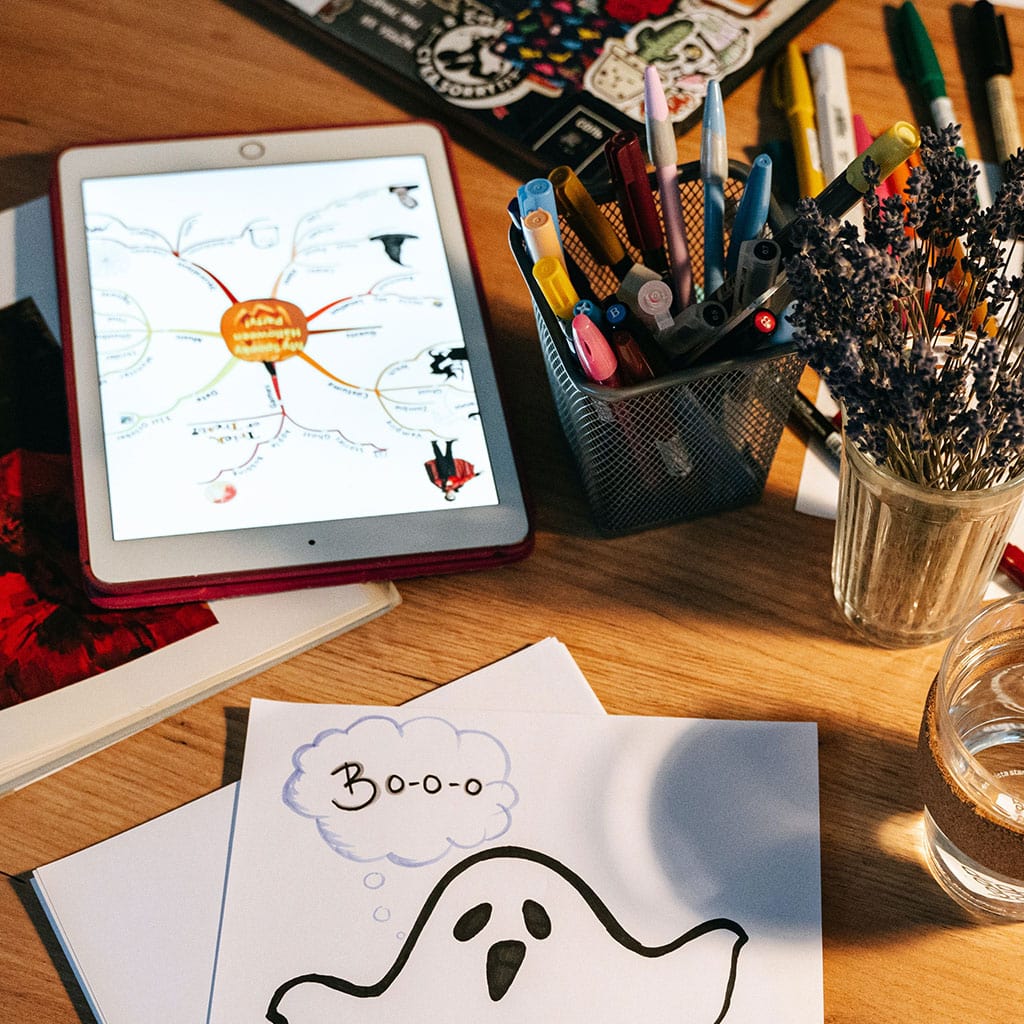- Massive Savings on Apple Refurbished items
- Get up to 75% Off
- Fast and Free UK Delivery
Call Sales: (0116) 326 3140 | Contact Sales | Contact Support
£0.00
Category: Apple How to?
Apple How to? If you find yourself needing to restart your iPad but the power button isn’t functional, there are alternative methods you can employ. These solutions come in handy in situations where the power button may be unresponsive or in need of repair.Discover a secret technique to restart your iPad without ever touching the
Apple How to? Accidents happen, and a cracked or damaged iPad screen can be a frustrating sight. Fortunately, replacing an iPad screen is a feasible DIY project with the right tools and careful steps. In this guide, we’ll walk you through the process, ensuring you can restore your iPad’s display to its former clarity and
Apple How to? Is your iPad’s battery struggling to hold a charge? It might be time for a replacement. In this guide, we’ll walk you through the steps to replace the battery in your iPad, giving it a fresh lease on life. Revive your iPad’s power: learn the art of replacing its battery! Replacing the
Apple How to? If you need to remove remote management from your iPad, it’s important to follow the right steps to ensure the process is successful. This guide will walk you through the necessary steps to remove remote management settings, allowing you to regain full control and access over your device. Follow these instructions carefully
Apple How to? If you need to remove an Apple ID from your iPad, whether it’s due to a change in ownership or for other reasons, it’s essential to follow the correct steps to ensure a smooth transition. Here’s a guide to help you through the process. Instructions for removing an Apple ID from an
Apple How to? Recording on an iPad opens up a world of creative possibilities, from capturing memorable moments to creating engaging content. Whether it’s video, audio, or screen recording, this guide will walk you through the steps to unleash the full recording potential of your iPad. Instructions on how to record on an iPad Recording
Apple How to? Introducing parental controls on an iPad is an essential step towards ensuring a safe and age-appropriate digital experience for children. This article will guide you through the straightforward process of setting up effective parental controls on your iPad, allowing you to monitor and manage your child’s access to content and apps. Unlock
Apple How to? Printing from Pages on your iPad is a straightforward process that allows you to bring your digital documents into the physical world. In this guide, we’ll walk you through the steps to seamlessly connect and print from your iPad using Pages, ensuring your documents are ready for sharing or safekeeping in hard
Apple How to? Learn how to effortlessly mirror your iPhone’s screen onto your iPad for a seamless viewing experience. Whether you’re showcasing photos, demonstrating an app, or enjoying multimedia content, this guide will walk you through the simple steps to make it happen. Unlock the magic of mirroring your iPhone onto your iPad! To mirror
Apple How to? Transform your iPad into a personalized work of art! This article unveils creative tips and customization techniques to achieve an aesthetically pleasing home screen that reflects your unique style and preferences. How to customize the appearance of your iPad Creating an aesthetic iPad involves customizing various elements to reflect your personal style
Monday – Friday: 9:00-17:30
Saturday: 9:00 – 17:00
Best Categories
- Up to 75% Off Apple Shop now
- Currently Free delivery on all orders