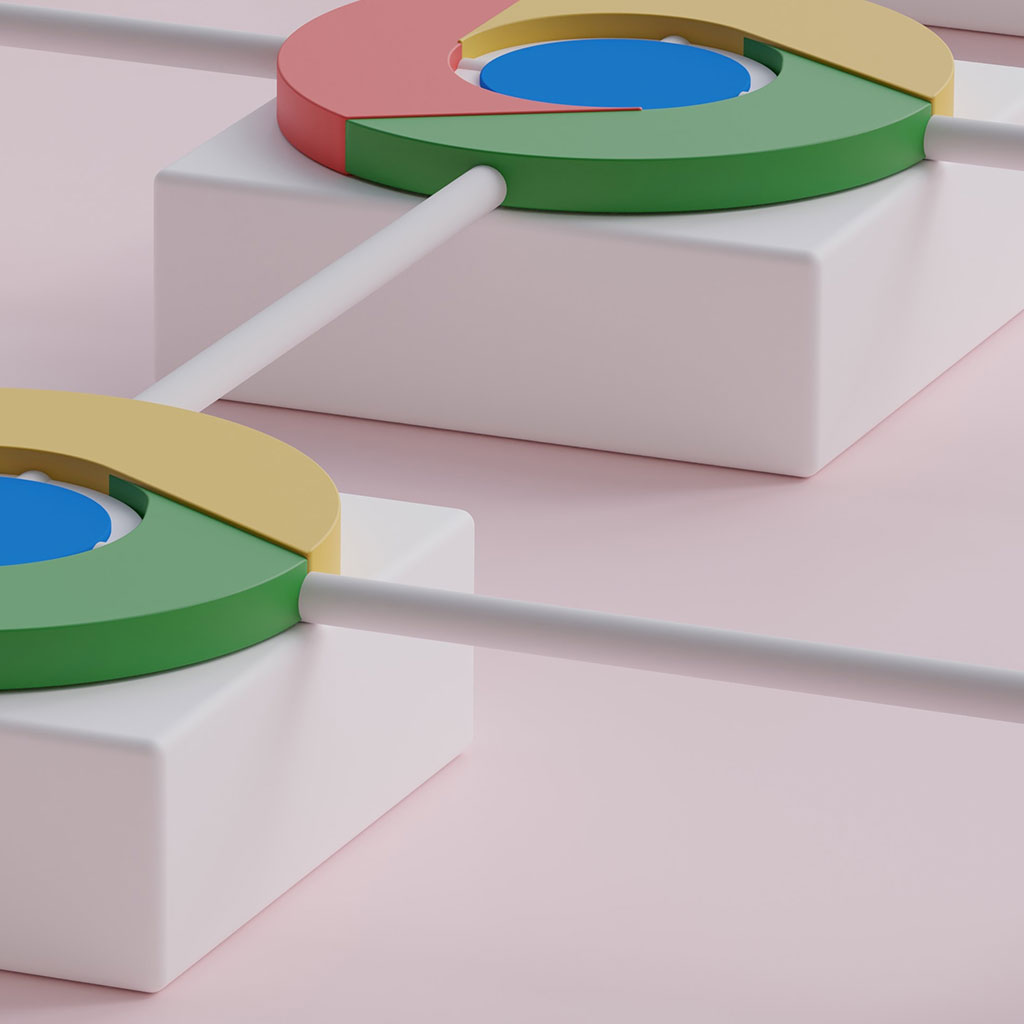- Massive Savings on Apple Refurbished items
- Get up to 75% Off
- Fast and Free UK Delivery
Call Sales: (0116) 326 3140 | Contact Sales | Contact Support
£0.00
Category: Apple How to?
Apple How to? If you find yourself locked out of your MacBook due to a forgotten password, don’t worry – there are steps you can take to regain access. Here’s a guide on how to reset your MacBook password and get back to using your device smoothly. Resetting a locked MacBook password If you’re locked
Apple How to? Booting your iMac in Safe Mode can be a useful troubleshooting step when encountering software or startup issues. This mode allows your Mac to start up with a minimal set of system resources, helping to isolate and resolve potential conflicts. Here’s how to initiate Safe Mode on your iMac. What is the
Apple How to? To boot an iMac from a USB drive, you’ll need to follow specific steps to access your device’s boot menu and select the USB drive as the startup disk. This process can be useful for tasks like installing a new operating system or running diagnostics. In this article, we’ll guide you through
Apple How to? Blocking unwanted calls or messages can be a crucial aspect of maintaining your privacy and peace of mind. If you’re using an iMac and looking to put a stop to certain numbers, we’ve got you covered. In this guide, we’ll walk you through the steps to effectively block a number on your
Apple How to? Backing up photos on your iMac is crucial to safeguard your precious memories. This guide will walk you through simple steps to ensure your photo library is securely backed up and accessible whenever you need it. Master the art of photo backup on your iMac! Backing up photos on your iMac is
Apple How to? Backing up your iMac using Time Machine is a crucial step in safeguarding your valuable data. This article provides a step-by-step guide to help you set up and execute seamless, automated backups. Discover the ultimate guide to safeguarding your beloved iMac with Time Machine! Backing up your iMac using Time Machine is
Apple How to? Learn how to use the Ping command on your MacBook to troubleshoot network connectivity and diagnose potential issues. This guide provides step-by-step instructions on initiating Ping tests, enabling you to assess the reachability of other devices on your network. Discover the secret art of pinging on your magnificent MacBook! Using the Ping
Apple How to? Learn how to efficiently manage and monitor your MacBook’s performance with the Activity Monitor tool. This guide provides quick steps to open and navigate Activity Monitor, empowering you to optimize your system’s resources for a smoother computing experience. How can I access the Activity Monitor on a MacBook? Opening the Activity Monitor
Apple How to? Elevate your browsing experience on your MacBook by setting Chrome as your default browser. This quick guide provides simple steps to make Chrome your go-to browser for seamless web exploration. Unlock the full potential of your Macbook by making Chrome your ultimate default browser! Setting Chrome as your default browser on a
Apple How to? Unlock new levels of productivity and efficiency on your MacBook by mastering the art of macros. In this guide, we’ll walk you through the steps to create and use macros, streamlining repetitive tasks and maximizing your workflow potential. Unleash the power of macros on your MacBook! Creating macros on a MacBook can
Monday – Friday: 9:00-17:30
Saturday: 9:00 – 17:00
Best Categories
- Up to 75% Off Apple Shop now
- Currently Free delivery on all orders