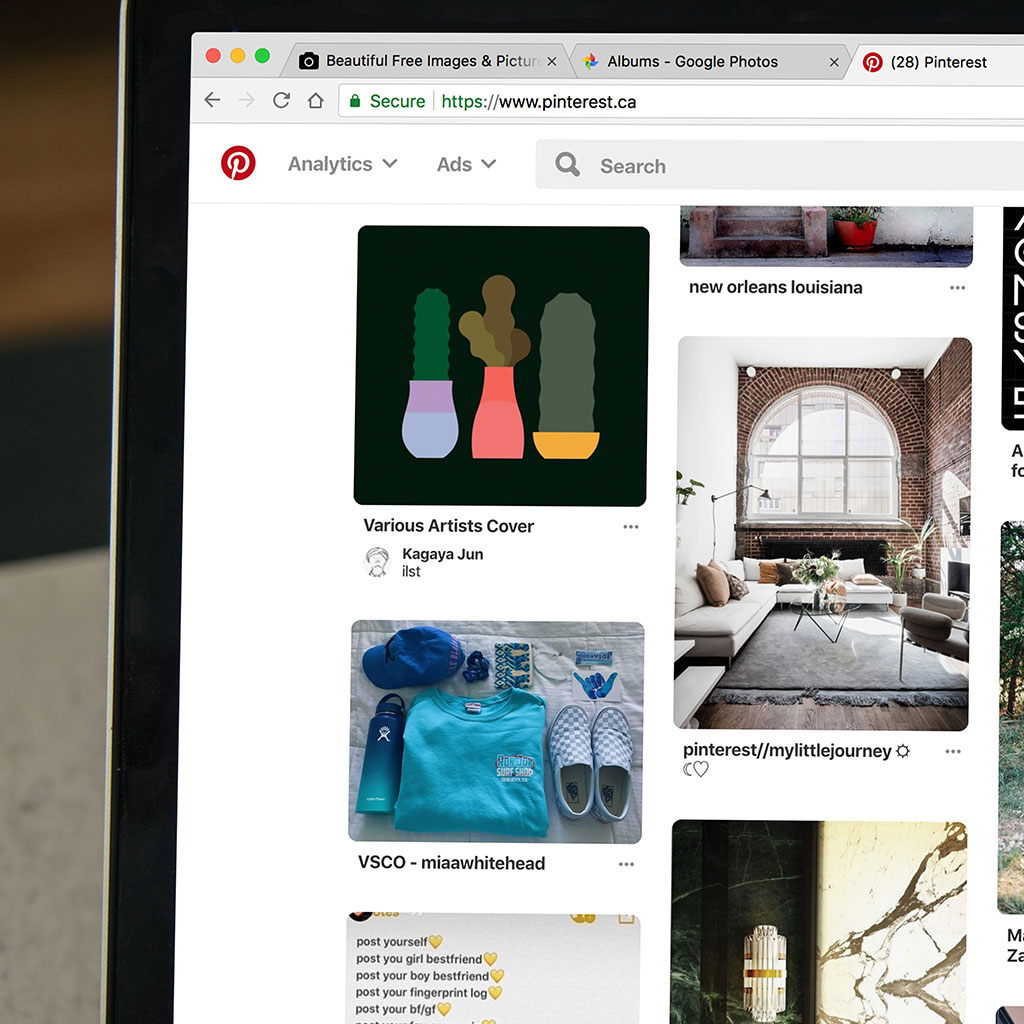- Massive Savings on Apple Refurbished items
- Get up to 75% Off
- Fast and Free UK Delivery
Call Sales: (0116) 326 3140 | Contact Sales | Contact Support
£0.00
Category: Apple How to?
Apple How to? Curious about your browsing history on your MacBook? Learn how to easily access and view your search history with these simple steps. How can I view my search history on a MacBook? To view your search history on a MacBook, follow these steps: Using Safari: Open Safari, which is the default web
Apple How to? If you want to cast content from your iPhone to your iMac, you’re in the right place. In this guide, we’ll walk you through the steps to seamlessly mirror or stream from your iPhone to your iMac screen. Learn how to effortlessly cast from your iPhone to your iMac! Casting your iPhone
Apple How to? Carrying an iMac requires careful consideration due to its size and weight. Whether you’re moving it within your home or taking it on the go, proper handling is crucial to avoid any damage. This article provides essential tips and techniques for safely transporting your iMac, ensuring it arrives at its destination in
Apple How to? Calibrating your iMac monitor for photo editing is a crucial step in ensuring that the colors and tones you see on your screen accurately represent your images. In this guide, we’ll walk you through the process of calibrating your monitor to achieve optimal color accuracy, contrast, and brightness settings for professional-level photo
Apple How to? Calibrating your iMac monitor ensures accurate color representation for tasks like photo editing or graphic design. Here’s a guide to help you get the most out of your display. Master the art of calibrating your iMac monitor for stunning visuals Calibrating your iMac monitor is an important step to ensure accurate color
Apple How to? Looking to purchase a new iMac? This guide will walk you through the process, from choosing the right model to making the final purchase. Discover the ultimate guide to owning your very own iMac! Certainly! Here is a detailed step-by-step guide on how to buy an iMac: Research and Decide on the
Apple How to? Capturing screenshots on a MacBook Air 2021 is a breeze with the intuitive macOS interface. In this guide, we’ll walk you through the simple steps to take screenshots, whether you’re capturing the entire screen, a specific window, or a customized area. Learn how to take amazing screenshots on your MacBook Air 2021!
Apple How to? Scanning documents or images on a MacBook is a straightforward process that can be accomplished using the built-in Preview app. In this guide, we’ll walk you through the steps to initiate a scan, adjust settings, and save the scanned file efficiently. Unleash the power of your MacBook: Master the art of scanning!
Apple How to? Resizing images on a MacBook is a straightforward process that allows you to adjust the dimensions of a picture to fit specific requirements or preferences. Whether you’re preparing images for a website, presentation, or social media post, this guide will walk you through the simple steps to resize images using built-in macOS
Apple How to? Resetting the Non-Volatile RAM (NVRAM) on a MacBook can be a useful troubleshooting step for various system-related issues. Here’s a concise guide on how to perform this task. Unleash the power of your MacBook: Master the art of resetting NVRAM! Resetting the Non-Volatile RAM (NVRAM) on a MacBook is a straightforward process
Monday – Friday: 9:00-17:30
Saturday: 9:00 – 17:00
Best Categories
- Up to 75% Off Apple Shop now
- Currently Free delivery on all orders