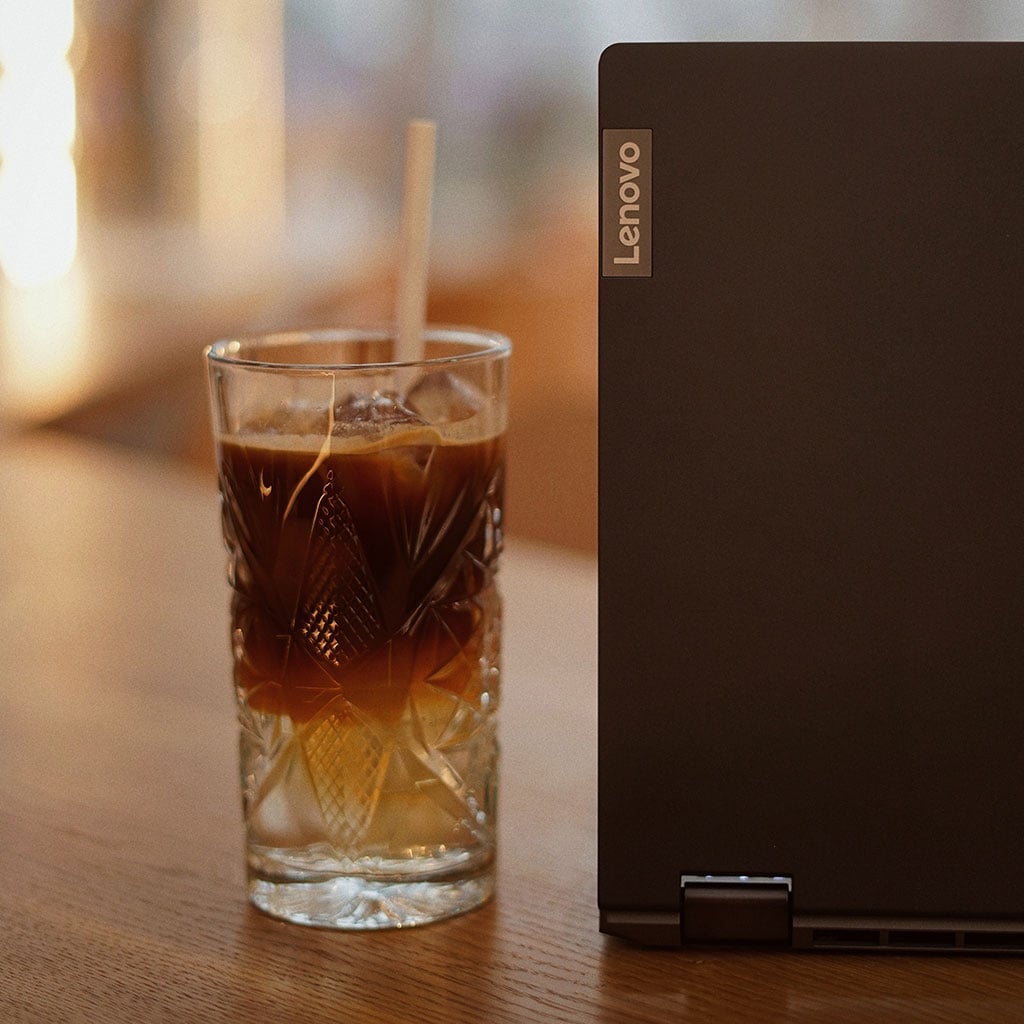- Massive Savings on Apple Refurbished items
- Get up to 75% Off
- Fast and Free UK Delivery
Call Sales: (0116) 326 3140 | Contact Sales | Contact Support
£0.00
Category: Apple How to?
Apple How to? Connecting your PS5 to an iMac through HDMI opens up a world of gaming possibilities. Here’s a step-by-step guide to help you set up this dynamic duo for an immersive gaming experience. Unlock the Ultimate Gaming Experience: Connect your PS5 to your iMac with HDMI! To connect your PS5 to an iMac
Apple How to? To connect your MacBook to an iMac using USB-C, you’re in for a seamless experience of sharing files, utilizing the iMac as a secondary display, and more. This guide will walk you through the straightforward process. Connecting your MacBook to your iMac with USB-C in a breeze! Connecting your MacBook to an
Apple How to? Unlocking the potential of your iMac, even when it’s in a locked state, is easier than you might think. Whether you’re using a wired USB keyboard or a wireless Bluetooth one, we’ll walk you through the simple steps to establish a connection, allowing you to resume work without compromising security. Read on
Apple How to? Connecting a Mac keyboard to an iMac is a straightforward process that enhances the functionality and typing experience. In this guide, we’ll walk you through the steps to seamlessly link your keyboard to your iMac for a seamless computing experience. Unleash the magic of seamless connectivity: Uniting your Mac keyboard with your
Apple How to? Enabling cookies in Safari on your MacBook is a straightforward process that allows websites to remember your preferences and enhance your browsing experience. Follow these steps to configure your settings and ensure a seamless interaction with websites that rely on cookies for functionality. Unleash the power of cookies on MacBook Safari! Enabling
Apple How to? Learn the simple steps to effectively clear out unwanted files and free up valuable disk space by emptying the trash on your MacBook. Discover the secret to effortlessly clearing out your MacBook’s trash! Emptying the trash on your MacBook is a straightforward process, and it’s essential to free up storage space and
Apple How to? Discover the essential technique of dragging and dropping to effortlessly move files, folders, and content on your MacBook, streamlining your workflow. Master the art of drag and drop like a pro on your trusty MacBook! Mastering the technique of dragging and dropping on your MacBook is a fundamental skill that enhances your
Apple How to? Discover the straightforward process of downloading and installing Microsoft Word on your MacBook, unlocking a world of powerful document creation and editing capabilities. Discover the ultimate guide to effortlessly downloading Word on your MacBook! To download and install Microsoft Word on your MacBook, follow these steps: Microsoft 365 Subscription: Before you start,
Apple How to? Discover the step-by-step guide to seamlessly integrate iCloud with your MacBook for effortless data syncing and access across Apple devices. Unlock the magic of iCloud on your MacBook: Learn the secrets of downloading iCloud! Downloading iCloud on your MacBook is a straightforward process that allows you to seamlessly integrate your Apple devices
Apple How to? Learn the steps to harness the power of your Lenovo laptop by seamlessly connecting it to an iMac monitor. In this guide, we’ll walk you through the process for a dynamic dual-screen experience. Seamlessly merge your Lenovo laptop with the captivating display of an iMac monitor Connecting your Lenovo laptop to an
Monday – Friday: 9:00-17:30
Saturday: 9:00 – 17:00
Best Categories
- Up to 75% Off Apple Shop now
- Currently Free delivery on all orders