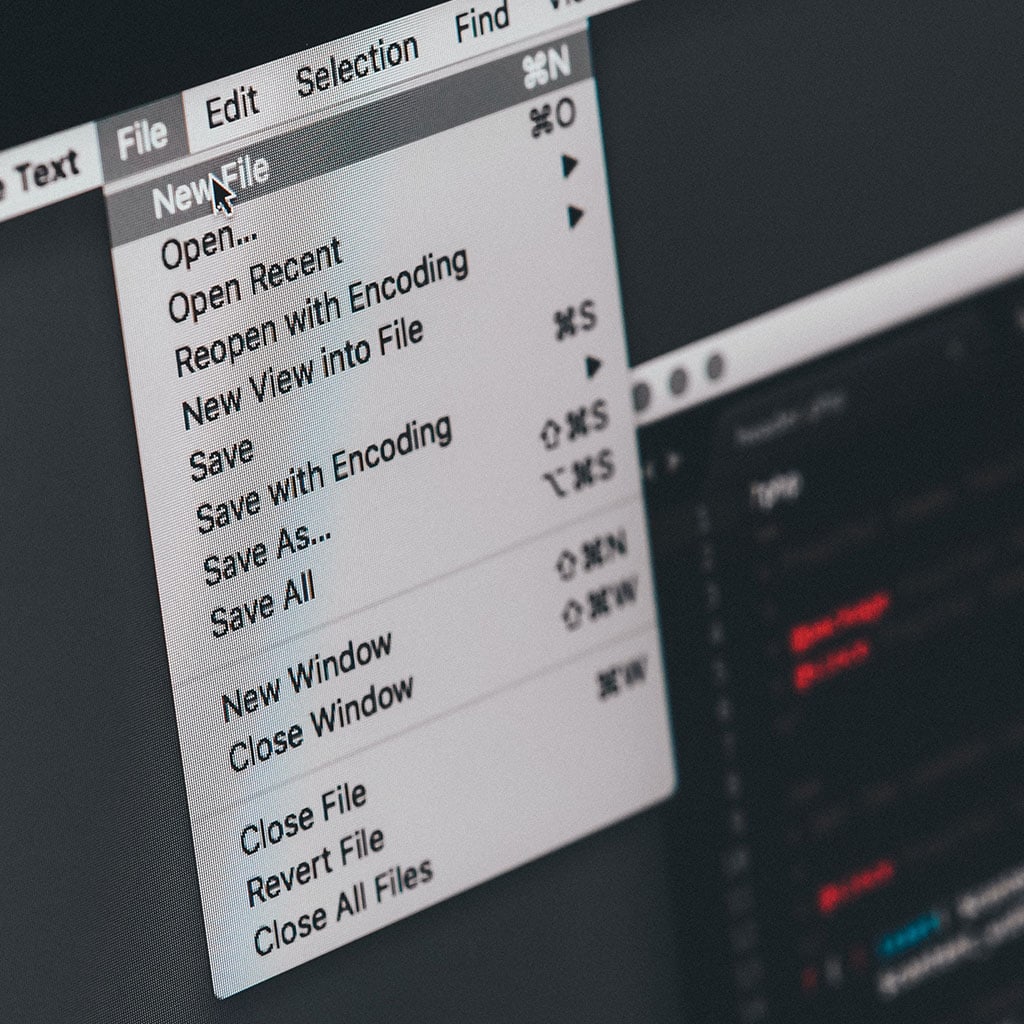- Massive Savings on Apple Refurbished items
- Get up to 75% Off
- Fast and Free UK Delivery
Call Sales: (0116) 326 3140 | Contact Sales | Contact Support
£0.00
Category: Apple How to?
Apple How to? Elevate your gaming experience by linking your Xbox console to your iMac using an HDMI cable. This article offers a straightforward guide to help you set up this dynamic gaming duo in no time. Unlock the magical connection between your Xbox and iMac with the power of HDMI! Connecting your Xbox to
Apple How to? Elevate your computing experience by seamlessly connecting a wireless mouse to your iMac. This article provides simple, step-by-step instructions to ensure a hassle-free setup process. Unlock the magic: Discover the secret to connecting a wireless mouse to your iMac! Connecting a wireless mouse to your iMac is a straightforward process. Follow these
Apple How to? Connecting USB devices to your iMac is a fundamental skill for expanding functionality. This article provides easy-to-follow steps for seamless USB connections, ensuring you make the most of your iMac’s versatility. Unleash the power of connectivity: Mastering the art of connecting USB to iMac! Connecting USB devices to your iMac is a
Apple How to? Enhance your iMac experience by seamlessly integrating a trackpad. This article provides clear, easy-to-follow instructions on how to connect a trackpad to your iMac for improved navigation and productivity. Unlock the magic of your iMac by seamlessly connecting your trackpad! Connecting a trackpad to your iMac is a straightforward process. Follow these
Apple How to? Experiencing trackpad issues on your MacBook Air? Learn effective troubleshooting steps to get it working smoothly again with these expert tips. Master the art of fixing your MacBook Air trackpad! If you’re facing trackpad problems on your MacBook Air, here are steps you can take to troubleshoot and potentially fix the issue:
Apple How to? Locating the built-in camera on your MacBook is a breeze, whether you’re snapping a quick photo or joining a video call. In this guide, we’ll walk you through the simple steps to find and access the camera on your MacBook, ensuring you’re always ready to capture moments or connect with others visually.
Apple How to? To factory reset a MacBook Pro 2014, you can follow these steps to restore it to its original settings. Keep in mind that this process will erase all data, so make sure to back up your important files before proceeding. Give your MacBook Pro 2014 a fresh start with this ultimate factory
Apple How to? Resetting your MacBook Air 2014 to factory settings can be a useful step in various scenarios, such as preparing to sell it or resolving persistent software issues. Here’s a step-by-step guide on how to perform a factory reset. Unlock the secrets to resetting your beloved MacBook Air 2014! Performing a factory reset
Apple How to? Learn how to easily extract compressed files on your MacBook. Whether you’ve received a zip archive or need to access the contents of a compressed folder, this guide will walk you through the simple steps to unzip files on your Mac. Unlock the magic of zip files on your trusty MacBook! To
Apple How to? Connecting your Nintendo Switch to an iMac can expand your gaming experience. Here’s how to set up this versatile gaming duo. Unleash the power of connectivity: Discover the seamless switch-to-iMac connection! To connect your Nintendo Switch to an iMac, you’ll need to follow these steps: Prepare Your Equipment: Make sure you have
Monday – Friday: 9:00-17:30
Saturday: 9:00 – 17:00
Best Categories
- Up to 75% Off Apple Shop now
- Currently Free delivery on all orders