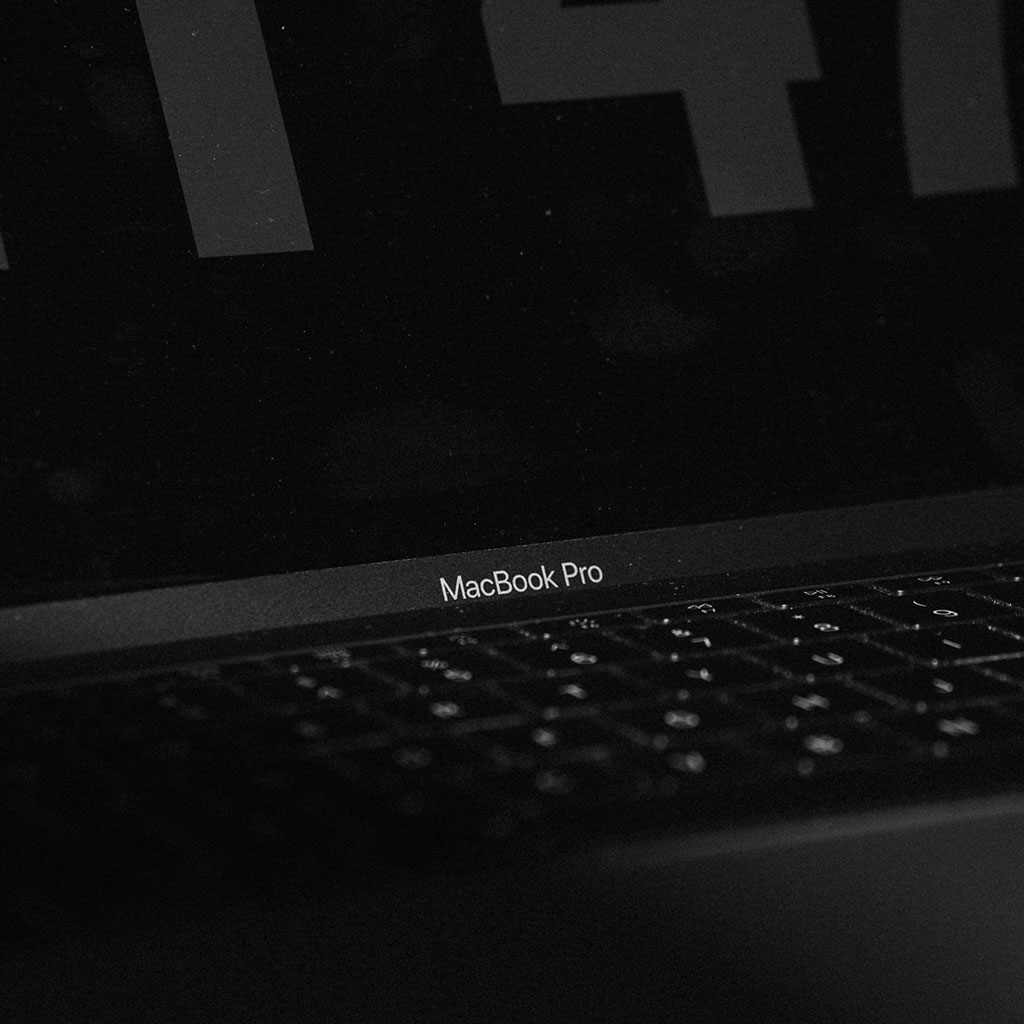- Massive Savings on Apple Refurbished items
- Get up to 75% Off
- Fast and Free UK Delivery
Call Sales: (0116) 326 3140 | Contact Sales | Contact Support
£0.00
Category: Apple How to?
Apple How to? Adjusting autofill settings on your iPad can enhance browsing efficiency and convenience. Explore how to manage and change autofill settings effectively to customize form entries and streamline your browsing experience with this comprehensive guide. How to modify autofill settings on an iPad Sure, here’s a detailed guide on how to change autofill
Apple How to? Personalizing the appearance of your iPad’s app icons is a creative way to add a unique touch to your device. Discover how to effortlessly change app icons on your iPad to match your style or create themed looks with this step-by-step guide. Change app icons on iPad iOS doesn’t offer a direct
Apple How to? Granting app approvals on your child’s iPad involves managing their device’s settings to ensure safe and appropriate access to apps. Here’s a simple guide on how to approve apps on your child’s iPad, empowering parents to oversee and regulate their children’s digital experiences effectively. Unlock the magical world of approved apps on
Apple How to? Integrating your iPad into Apple’s ‘Find My iPhone’ service is a seamless process that enhances the security and tracking capabilities of your device. Follow these simple steps to effortlessly add your iPad to the Find My iPhone app. Integrating your iPad with Find My iPhone Certainly! To add your iPad to the
Apple How to? Charging your iPhone from your MacBook is a convenient way to power up your device without needing an electrical outlet. Here’s a guide on how to efficiently charge your iPhone using your MacBook’s power source. Unlock the power of Macbook magic to effortlessly charge your iPhone! Certainly! To charge your iPhone from
Apple How to? Switching to Light Mode on your MacBook offers a brighter interface for improved visibility and a different aesthetic. Here’s a quick guide to navigating your system settings to transition to the lighter theme. Switch to light mode on MacBook To switch to Light Mode on your MacBook, follow these steps: Access System
Apple How to? Adjusting picture size on a MacBook Pro can be accomplished using various methods and applications. The process involves resizing images to meet specific dimensions or file size requirements. Resize pictures on MacBook Pro Changing picture size on a MacBook Pro can be done using several built-in and third-party applications, offering versatile ways
Apple How to? Customizing your MacBook’s AirDrop name is simple and allows you to personalize your device for seamless file sharing. Here’s a quick guide on how to change your MacBook’s AirDrop name. Transform your MacBook’s Airdrop name and make it uniquely yours! Changing your MacBook’s AirDrop name is an easy process. Here’s a detailed
Apple How to? Changing the lock screen wallpaper on a MacBook Pro allows users to personalize their device. This step-by-step guide details how to customize the lock screen background effortlessly. Discover the enchanting world of the Mac lock screen! The lock screen on a Mac can be invaluable to ensure that your computer is not
Apple How to? Transporting an iMac in its original box is a secure way to ensure its safety during travel. Properly packing an iMac in its original packaging prevents damage and maintains its structural integrity. Follow these steps to securely prepare your iMac for transit in its designated box. Master the art of packing an
Monday – Friday: 9:00-17:30
Saturday: 9:00 – 17:00
Best Categories
- Up to 75% Off Apple Shop now
- Currently Free delivery on all orders