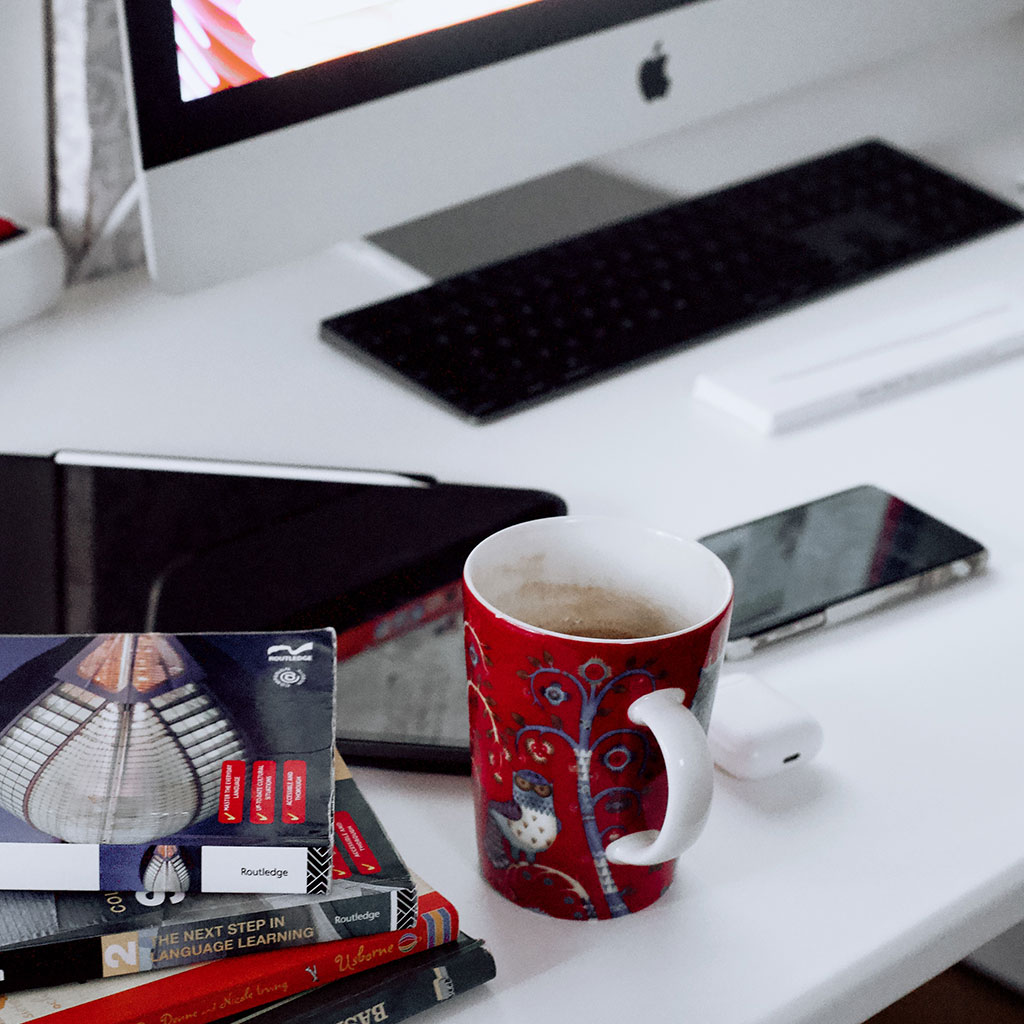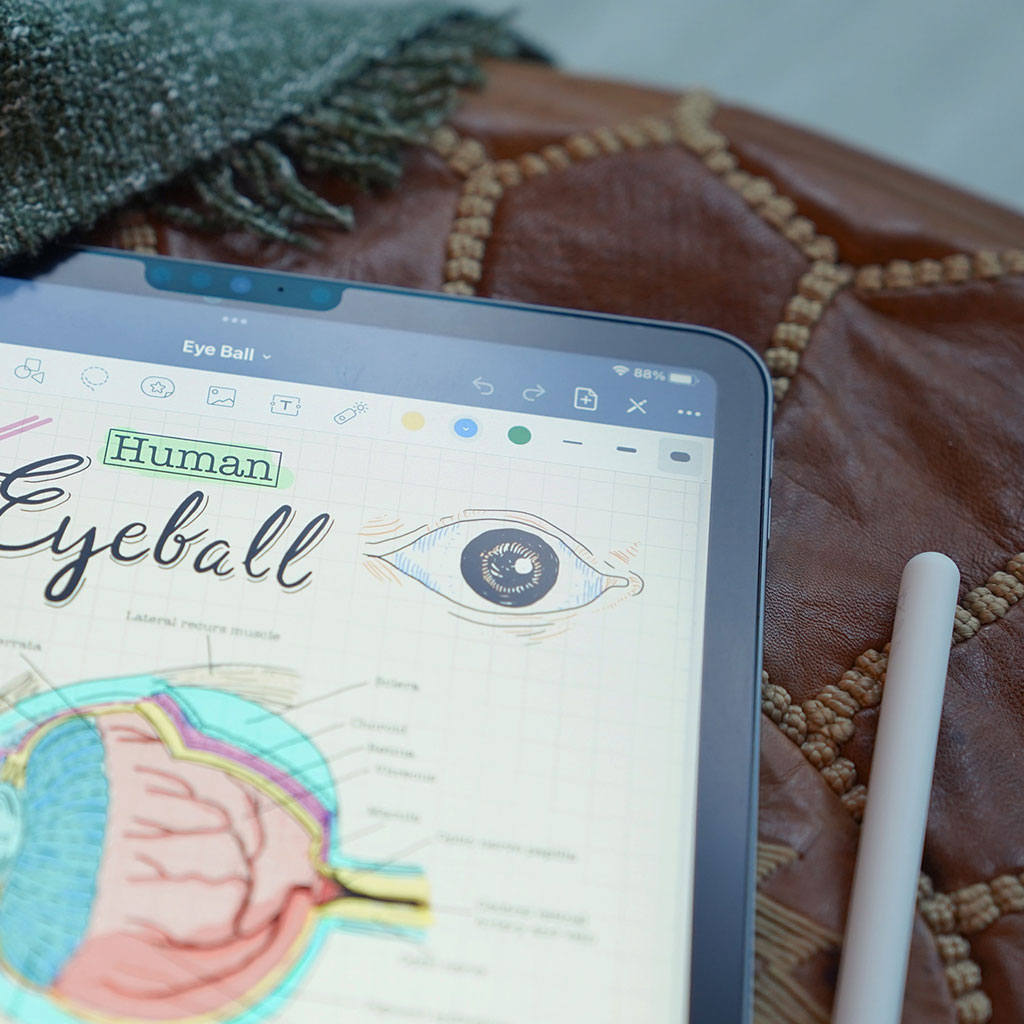- Massive Savings on Apple Refurbished items
- Get up to 75% Off
- Fast and Free UK Delivery
Call Sales: (0116) 326 3140 | Contact Sales | Contact Support
£0.00
Category: Apple How to?
Apple How to? Securing your iMac to your desk ensures its safety and prevents theft. Learn effective methods and accessories to securely fasten your iMac to your desk for added protection and peace of mind. How to securely attach an iMac to a desk Securing your iMac to a desk can be accomplished using various
Apple How to? Screen mirroring your iPad to your iMac enables seamless sharing of content and enhances productivity. Explore the steps to effortlessly mirror your iPad screen onto your iMac for a convenient viewing experience. Unlock the magic of screen mirroring from your iPad to your iMac! To screen mirror from your iPad to your
Apple How to? Utilizing an external SSD to run your iMac can boost performance and provide additional storage. Discover how to set up and run your iMac from an external SSD for enhanced speed and flexibility. Unlock the Power of Your iMac: Supercharge Your Performance with an External SSD! To run your iMac from an
Apple How to? Restarting your iMac can resolve various performance issues or allow updates to take effect. Learn the simple steps to restart your iMac for a smoother and refreshed computing experience. Unleash the power of your iMac: Learn how to restart it like a pro! To restart your iMac, follow these steps: Using the
Apple How to? Disabling Private Browsing on your iPad running iOS 15 allows for a standard browsing experience with history and cookies stored. Explore quick steps to deactivate Private Browsing mode and enhance browsing functionality on your iPad. Unleash the power of your iPad! Discover the secret to disabling private browsing on iOS 15 To
Apple How to? Disabling auto-lock on your iPad prevents the device from automatically going into sleep mode, offering uninterrupted access during extended periods. Learn how to adjust auto-lock settings and keep your iPad screen active for prolonged use. Unleash the freedom of your iPad: Say goodbye to auto lock! To turn off auto-lock on your
Apple How to? Transferring photos from your iPad to a Windows 11 PC is a simple process that allows you to seamlessly move your captured memories. Explore easy methods to efficiently transfer photos, ensuring your cherished moments are safely stored on your computer. How do I transfer photos from an iPad to a PC with
Apple How to? Spotting a counterfeit iPad requires attention to specific details in its design, packaging, and performance. Explore distinct indicators and practical steps to identify fake iPads, safeguarding against fraudulent purchases and ensuring genuine product quality. Unmask the impostor: How to spot a fake iPad! Certainly! Here’s a detailed guide on how to identify
Apple How to? Taking notes on the iPad offers a versatile and intuitive experience, empowering users with various apps and functionalities. Explore the diverse methods and applications available to efficiently create, organize, and enhance your note-taking process on the iPad. Master the art of note-taking on your iPad! Taking notes on an iPad is a
Apple How to? Syncing notes between your iPhone and iPad allows seamless access to your essential information across devices. Learn simple steps to effortlessly synchronize your notes for enhanced productivity and convenience. Unleash the power of syncing your iPhone notes with your iPad! To sync notes between your iPhone and iPad, follow these steps: Ensure
Monday – Friday: 9:00-17:30
Saturday: 9:00 – 17:00
Best Categories
- Up to 75% Off Apple Shop now
- Currently Free delivery on all orders