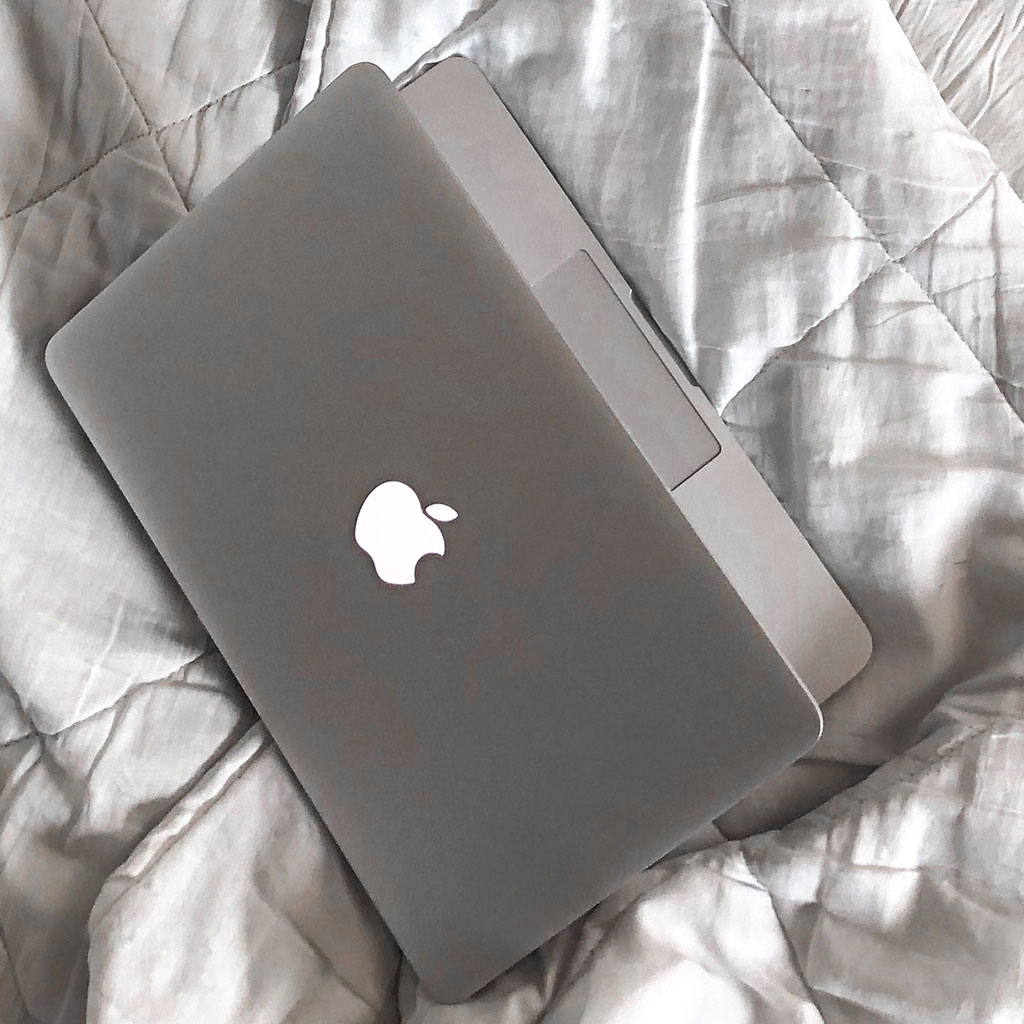- Massive Savings on Apple Refurbished items
- Get up to 75% Off
- Fast and Free UK Delivery
Call Sales: (0116) 326 3140 | Contact Sales | Contact Support
£0.00
Category: Apple Blog
Apple Blog To expedite the charging process of your iPad, consider implementing a few practical strategies. By following these steps, you can optimize the charging speed and get back to using your device more swiftly. Discover the secret to lightning-fast iPad charging! Certainly! Here are several tips to help you charge your iPad faster: Use
Apple Blog Creating your own iPad pen can be a fun DIY project that allows you to explore your creativity. By repurposing everyday materials, you can craft a stylus that works with your iPad’s touch screen, making it a budget-friendly alternative to commercial options. Instructions on creating an iPad stylus pen Creating a functional iPad
Apple Blog Keeping your iPad screen on can be essential for various tasks, from reading articles to referencing notes. Learn how to extend the screen timeout and prevent automatic sleep in this guide. Discover the secret to keeping your iPad screen on all day! To keep your iPad screen from automatically turning off, you can
Apple Blog Maximizing the volume on your iPad ensures a rich audio experience, whether you’re watching a movie, enjoying audio, or video chatting. This guide will walk you through simple steps to get the most out of your device’s sound capabilities. Unleash the Power of Sound: Boost Your iPad’s Volume! To increase the volume on
Apple Blog You can connect two monitors to a MacBook Air, provided you have the necessary adapters or docking stations. This article will guide you through the process of setting up a dual-monitor display for enhanced productivity and multitasking capabilities. Is it possible to connect 2 monitors to a MacBook Air? Yes, it is possible
Apple Blog Charging your MacBook Pro 16 with USB-C technology has become more convenient and versatile. In this guide, we’ll explore the options and considerations for keeping your high-performance laptop powered up. Is it possible to charge a MacBook Pro 16 using a USB-C connection? Yes, you can charge a MacBook Pro 16 with USB-C.
Apple Blog Many MacBook users wonder if it’s possible to charge one MacBook with another, especially in situations where a power outlet may not be readily available. This article explores the feasibility and practicality of using one MacBook to charge another, shedding light on the potential benefits and limitations of this unconventional charging method. Can
Apple Blog Certainly! Charging an iPhone with a MacBook is a convenient and common practice. The USB ports on your MacBook can supply power to your iPhone, so you can charge it without needing an additional power adapter. In this article, we’ll explore how to charge your iPhone using your MacBook and offer tips for
Apple Blog Refurbished MacBooks can be an excellent option for budget-conscious shoppers looking for high-quality Apple devices. These products undergo rigorous testing and come with warranties, providing a cost-effective alternative to brand new models. In this article, we’ll explore the benefits of purchasing a refurbished MacBook and offer tips on how to make an informed
Apple Blog Upgrading your iMac from an HDD to an SSD can significantly boost performance. Cloning the hard drive ensures a seamless transition. Here’s how you can do it. Unleash the power of your iMac: Learn how to seamlessly transfer your HDD to an SSD! Cloning your iMac’s HDD (Hard Disk Drive) to an SSD
Monday – Friday: 9:00-17:30
Saturday: 9:00 – 17:00
Best Categories
- Up to 75% Off Apple Shop now
- Currently Free delivery on all orders