Can you disable camera on iPad?
Can you disable camera on iPad?
Managing privacy settings and controlling device functionalities are essential considerations for iPad users. Explore the methods and steps available to disable the camera function on your iPad, enhancing security and privacy as needed.
Is it possible to disable the camera on an iPad?
Apple’s iPad doesn’t have a built-in feature or setting that directly allows users to disable the camera functionality entirely. However, there are several ways users can restrict or limit the use of the camera on their iPad, especially for specific apps or within certain environments:
- Restrict Camera Access for Apps:
- Navigate to “Settings” on your iPad, then select “Privacy.”
- Tap on “Camera” to view a list of apps that have requested access to the camera.
- Toggle off the switch for specific apps to revoke their access to the camera. This prevents those apps from using the camera function.
- Guided Access for Temporary Restrictions:
- Enable Guided Access by going to “Settings” > “Accessibility” > “Guided Access.”
- Activate Guided Access and set a passcode. Then, open the app or environment you want to restrict the camera in.
- Triple-click the Home or Side button (depending on your iPad model) and enter Guided Access mode. From there, disable access to specific parts of the screen, effectively preventing camera use within that app or area.
- Use of Device Management (MDM) Solutions:
- For iPads managed by an organization or through Mobile Device Management (MDM) solutions, administrators may have options to disable the camera functionality entirely through MDM settings.
- Physical Camera Cover or Case:
- An alternative, albeit physical, method is to use camera covers designed for iPads or cases that include camera covers. This physically blocks the camera lenses, ensuring they’re not in use.
It’s crucial to note that while these methods offer varying degrees of control over the camera functionality on iPads, completely disabling the camera system-wide isn’t a built-in feature provided by Apple due to the iPad’s design and intended functionalities. Users concerned about camera access should explore these available options to restrict access based on their specific needs or preferences.
What specific capabilities or restrictions can MDM solutions enforce regarding the iPad’s camera use?
Mobile Device Management (MDM) solutions offer administrators a range of capabilities to enforce restrictions on an iPad’s camera use. These include controlling access to the camera on the lock screen, specifying restrictions based on the device’s screen layout or size, and managing access to the camera through built-in settings. Administrators utilizing MDM solutions can enforce policies that restrict camera access on the lock screen, allowing them to determine whether the camera function is available when the iPad is locked. This feature ensures that even when the iPad is locked, users might be limited or completely barred from accessing the camera, enhancing security measures and preventing unauthorized use of the camera functionality from the lock screen.
Furthermore, MDM solutions often allow administrators to configure screen layouts or restrictions specific to larger screens, like iPads, controlling aspects related to camera access. Administrators can set restrictions within the settings of the iPad, defining specific limitations or access permissions for the camera based on the organization’s policies. Additionally, MDM solutions may enable administrators to implement storage limits or manage storage permissions related to camera usage, ensuring that device storage allocation for images or videos captured using the camera aligns with organizational requirements or restrictions enforced via MDM policies. These capabilities provided by MDM solutions contribute significantly to managing and controlling camera functionalities on iPads within enterprise environments, aligning with organizational security and compliance standards.
Conclusion
In conclusion, it is possible to disable the camera on an iPad by using a Mobile Device Management (MDM) solution. Through MDM, administrators can control access to the camera on the lock screen, specify restrictions based on the device’s screen layout or size, and manage access to the camera through built-in settings. Additionally, physical camera covers or cases designed for iPads can be used to physically block the camera lenses, ensuring they’re not in use.


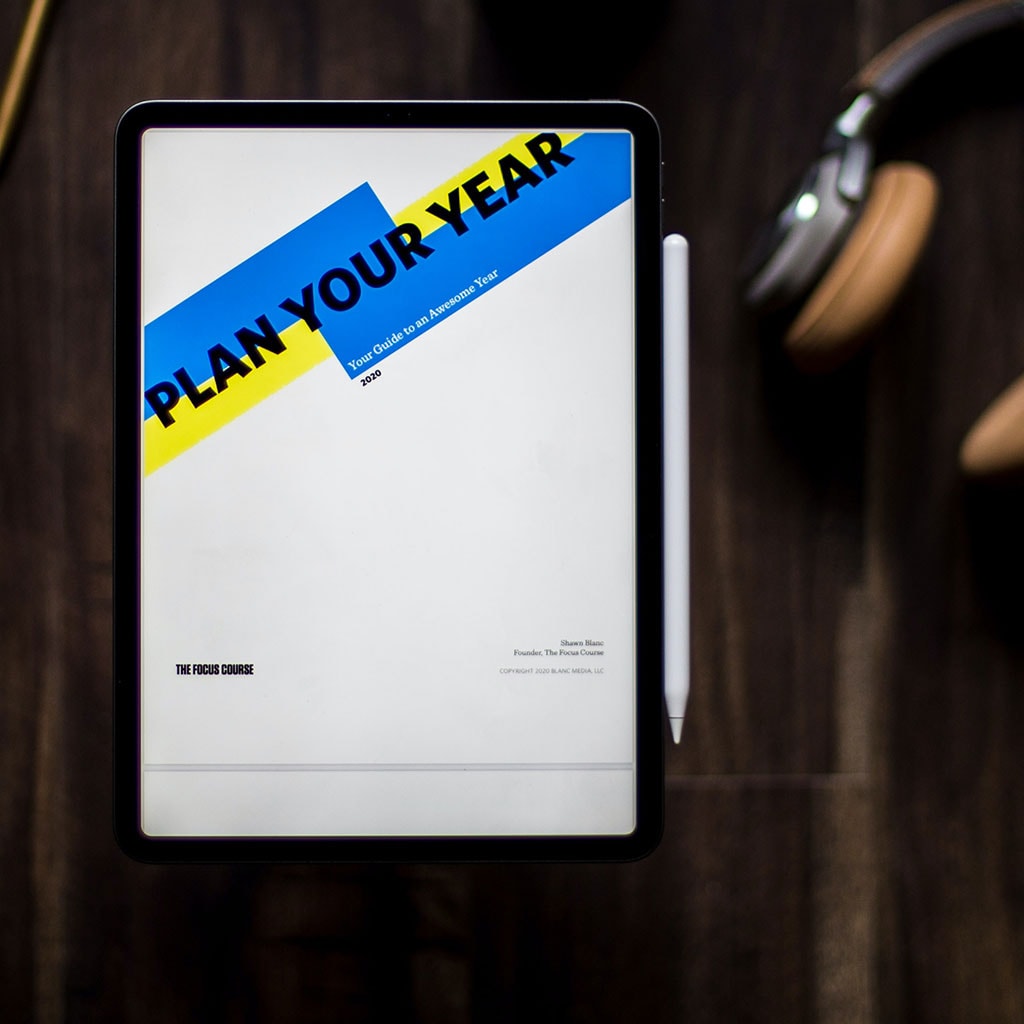


You must be logged in to post a comment.