Can I read eBooks on iPad?
Can I read eBooks on iPad?
Transform your iPad into a versatile e-reader with the ability to access a vast library of digital books. In this article, we’ll guide you through the process of reading eBooks on your iPad, offering tips and recommendations for an immersive reading experience.
Am I able to view eBooks using my iPad?
Absolutely, you can read eBooks on your iPad, and it’s a fantastic way to carry around a virtual library wherever you go. Here’s a detailed guide on how to do it:
- Using Apple Books App: The most straightforward way to read eBooks on your iPad is through the pre-installed Apple Books app. This app allows you to purchase, download, and read eBooks directly from the Apple Store. Simply open the app, browse the store, and select the eBook you’d like to read. Once purchased, it will be available in your library for offline reading.
- Other eBook Apps: In addition to Apple Books, there are numerous third-party apps available on the App Store that allow you to read eBooks. Popular options include Kindle, Nook, Google Play Books, and Adobe Digital Editions. These apps offer access to a wide range of eBooks and often support different file formats, providing flexibility in your choice of reading material.
- Importing eBooks: If you already have eBooks in ePub or PDF formats on your computer, you can transfer them to your iPad for reading. This can be done through iCloud Drive, email, or by using file-sharing apps like Dropbox or Google Drive. Once the eBook file is on your iPad, you can open it with a compatible eBook reader app.
- Customizing Reading Experience: eBook reader apps typically offer a range of customization options. You can adjust font size, background color, and font type to suit your preferences. Some apps even allow you to highlight text, make notes, and bookmark pages for easy reference.
- Offline Reading: One of the great advantages of reading eBooks on an iPad is the ability to read offline. Once you’ve downloaded an eBook to your device, you don’t need an internet connection to access it. This is particularly useful for reading while traveling or in areas with limited connectivity.
- Syncing Across Devices: If you have multiple Apple devices, like an iPhone or a Mac, the Apple Books app can sync your eBook library and reading progress across all of them. This means you can start reading on your iPad and pick up where you left off on another device.
- Accessibility Features: eBooks on the iPad can be made accessible with features like VoiceOver, which reads the content aloud. This is a valuable tool for individuals with visual impairments or those who prefer audiobooks.
In summary, the iPad is an excellent platform for reading eBooks, offering a wide range of options for accessing and customizing your digital library. Whether through Apple’s native Books app or third-party alternatives, you can enjoy a rich reading experience on your iPad.
Are there features for highlighting, note-taking, or bookmarking within eBook reader apps?
Yes, eBook reader apps on the iPad often come equipped with a range of features to enhance the reading experience, including the ability to highlight text, take notes, and bookmark pages. These functionalities empower readers to engage more actively with the content. You can highlight passages of text to emphasize key points or make annotations for future reference. Additionally, note-taking features allow you to jot down thoughts, insights, or questions directly within the eBook, providing a convenient way to capture your reflections. Furthermore, bookmarking enables you to mark specific pages or sections that you want to revisit quickly, ensuring you can easily return to important passages or favorite moments in the book.
These features offer valuable tools for students, researchers, or anyone looking to interact more deeply with the material they are reading. Whether you’re studying for an exam, conducting research, or simply immersing yourself in a compelling story, the ability to highlight, take notes, and bookmark pages within eBook reader apps on the iPad adds a layer of interactivity and personalization to your reading experience. This digital annotation capability is especially advantageous for those who prefer to keep their notes and references organized within the digital realm, eliminating the need for physical notetaking tools like pens and paper.
How can I synchronize my eBook library and reading progress across multiple devices?
To synchronize your eBook library and reading progress across multiple devices, you can take advantage of cloud-based services and the features offered by eBook reader apps. Many eBook reader apps are designed to seamlessly connect your reading experience across different devices, such as iPads, iPhones, and even computers. Here’s how to do it:
- Use a Cloud-Based Service: First, ensure that you’re signed in to the same account or profile within the eBook reader app on all your devices. Many eBook reader apps, including Apple Books, Kindle, and Google Play Books, offer cloud-based services that automatically sync your eBook library and reading progress. As long as you’re signed in with the same account, your eBook collection and where you left off in your book will be accessible on any device. This means you can start reading on your iPad, pick up your iPhone, and continue right where you left off.
- Enable Synchronization: In your eBook reader app settings, you’ll often find options to enable synchronization. Make sure to activate this feature on all your devices to ensure a smooth reading experience across your entire ecosystem. Reading progress, notes, highlights, and bookmarks are all part of the synchronization process, making it easy to seamlessly transition between devices. This way, you can read on the go or switch to a different device when the need arises, knowing that your library and progress are always up to date and accessible.
By utilizing these cloud-based services and enabling synchronization within your eBook reader apps, you can effortlessly transition between your iPad and other devices while enjoying a continuous and consistent reading experience. This convenience is particularly valuable for readers who prefer the flexibility of reading on different devices, depending on their location or circumstances.


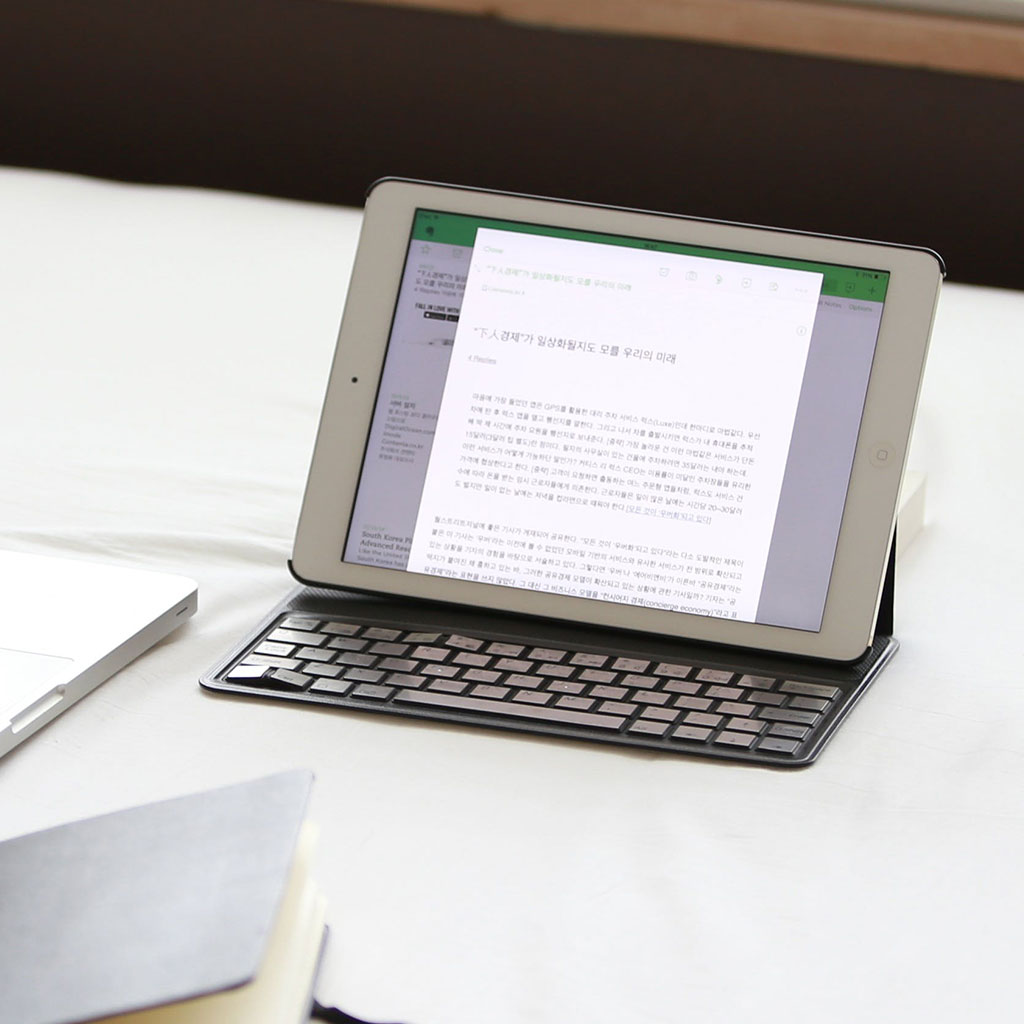


You must be logged in to post a comment.