Which iPad should I buy in the UK?
Which iPad should I buy in the UK?
Navigating the myriad options for iPads in the UK can be a daunting task. This article provides tailored recommendations based on budget, preferences, and specific needs, ensuring you make an informed choice that perfectly suits your requirements.
Which iPad is recommended for purchase in the UK?
When deciding which iPad to buy in the UK, there are several factors to consider, including your budget, intended use, and preferences. Here are some recommendations based on different scenarios:
- Budget-Friendly Option: If you’re looking for an affordable iPad that still delivers excellent performance, consider the iPad (9th generation). It offers a good balance of features, including a 10.2-inch Retina display, support for the Apple Pencil (1st generation), and compatibility with the Smart Keyboard. It’s suitable for tasks like browsing, email, streaming, and basic productivity.
- For Productivity and Creativity: If you plan to use your iPad for productivity tasks or creative endeavors, the iPad Air (4th generation) is a fantastic choice. It boasts a powerful A14 Bionic chip, a 10.9-inch Liquid Retina display, and support for both the Apple Pencil (2nd generation) and the Magic Keyboard. This makes it suitable for tasks like photo and video editing, graphic design, and even some light gaming.
- Ultimate Performance: For those seeking top-tier performance, especially for tasks like professional photo and video editing, 3D rendering, or heavy multitasking, the iPad Pro (5th generation) is the best option. It features the M1 chip, 11-inch or 12.9-inch Liquid Retina XDR display, and compatibility with the Apple Pencil (2nd generation) and the Magic Keyboard. The Pro models also offer additional features like Thunderbolt support and 5G capability.
- For Portability and Entertainment: If portability is a top priority and you primarily use your iPad for entertainment, consider the iPad mini (6th generation). Its compact size and lightweight design make it easy to carry, and it features a 8.3-inch Liquid Retina display. It’s perfect for reading, gaming, and streaming content on the go.
- For a Balanced Experience: If you’re looking for a balanced experience that offers good performance without breaking the bank, the iPad Air (4th generation) strikes a great balance. It’s suitable for a wide range of tasks and offers a good mix of features at a reasonable price point.
Ultimately, the best iPad for you will depend on your specific needs, preferences, and budget. Consider what you’ll primarily use the iPad for, and choose a model that aligns with those requirements. Additionally, keep an eye out for any ongoing promotions or discounts offered by Apple or authorized retailers in the UK, like OurDeal.co.uk, Macfinder etc as these can provide additional value for your purchase.
What Will Be the Primary Use of the iPad?
Determining the primary use of your iPad is crucial in selecting the right model that aligns with your needs. Modern designs and advancements in technology have equipped iPads to excel in various roles. For instance, if you intend to use the iPad for professional purposes like graphic design, video editing, or 3D modeling, opting for a model with faster performance and ample storage space would be advisable. The larger screens of certain models, particularly the iPad Pro, provide an immersive canvas for creative tasks. On the other hand, if your primary focus is on productivity, models with extended battery life ensure that your iPad remains reliable throughout long workdays, enabling uninterrupted multitasking and efficient document handling. Additionally, if staying connected through video calls is a priority, you may want to consider a model with high-quality front and rear cameras to facilitate clear and crisp communication.
Moreover, powerful tablets like the iPad Pro are engineered to handle the most demanding applications and tasks, making them suitable for professionals who require top-tier performance. Whether you’re a designer, architect, or a content creator, these models offer the processing power needed for complex projects. For more casual use, such as web browsing, email, and entertainment, a range of iPads with varying performance capabilities are available, catering to different budgets and preferences. It’s essential to evaluate your specific usage requirements and then match them with the features and capabilities of the available iPad models to make an informed decision.
Do I Require Compatibility with Specific Accessories, like the Apple Pencil or Magic Keyboard?
Determining whether you require compatibility with specific accessories like the Apple Pencil or Magic Keyboard is a crucial consideration when choosing an iPad. Modern iPad designs prioritize seamless integration with accessories to enhance functionality. For instance, if you’re a content creator or professional who relies on precise input, the compatibility with the Apple Pencil is paramount. It offers a high level of precision for tasks like drawing, note-taking, and graphic design. Additionally, professionals who engage in extensive typing will find compatibility with the Magic Keyboard indispensable. Its ergonomic design and responsive keys can significantly improve productivity. Moreover, for tasks like video calls, having accessories like a compatible stand or keyboard can make the experience more comfortable and efficient.
Furthermore, considering compatibility with accessories can also impact other aspects of iPad usage. For instance, choosing an iPad with strong battery life is crucial for those who intend to use accessories extensively. The longer battery life ensures that you can work or create content without constantly worrying about recharging. Additionally, if you require ample storage space to accommodate files generated using these accessories, opting for a model with higher storage capacity is advisable. This ensures that you have sufficient room for your documents, creative projects, and media files. Ultimately, compatibility with specific accessories enhances the versatility and functionality of your iPad, making it a powerful tool tailored to your individual needs and preferences.


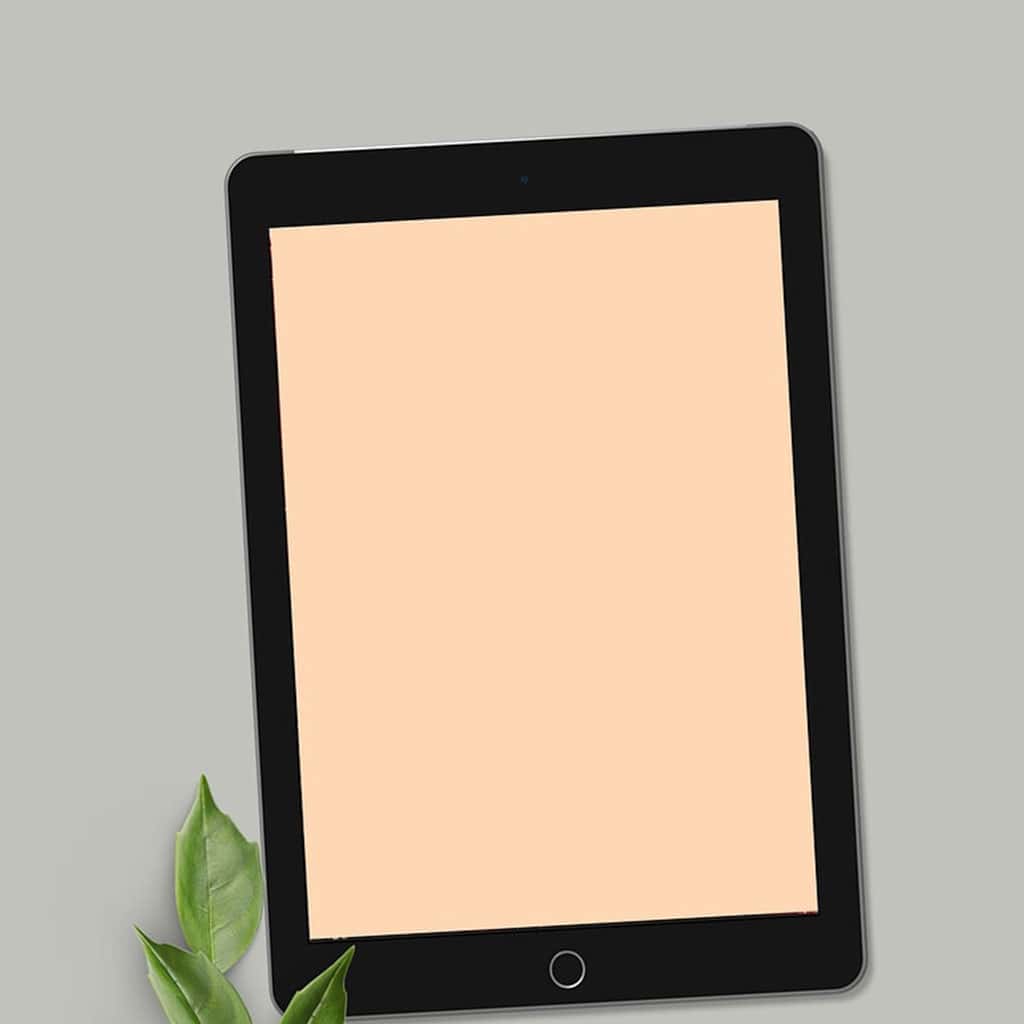


You must be logged in to post a comment.