Can I Use Facetime Without an Apple ID?
Can I Use Facetime Without an Apple ID?
Facetime is an app created by Apple that allows users to make video and audio calls with friends, family, and other contacts. While it can be a useful tool for staying connected, using Facetime requires an Apple ID. Without one, it’s not possible to access the service or take advantage of its features.
Apple ID
An Apple ID is an essential part of user experience when using Apple products and services. The key benefits of using an Apple ID include the ability to customize data and settings associated with your account, log in to any Apple device or software with ease, as well as have easy access to the Apple Store, iCloud and other applications. In order to use an Apple ID one must create a unique account on the My Apple ID page. Once set up, users can modify their account details such as changing passwords or personal information. Changes that are made are recognized by all applications where this same ID is used. In addition, users are required to verify changes when making purchases online before they can complete their purchase.
Turn on FaceTime
FaceTime is a convenient way to communicate with friends and family that makes use of video chat features. It allows users to connect face-to-face with their contacts, no matter where they are in the world. To begin, access the FaceTime application on your phone and log in using your Apple ID. Once everything is set up, you can begin making great video calls instantly!
Making a FaceTime call
Making a FaceTime call is a quick and convenient way to contact someone using an Apple device. It is a more personal way of staying in touch as it allows for real-time video chatting that can also include multiple people at once. The first step to making a FaceTime call is to have the person’s phone number or registered email address saved in your Contacts. Once this information is obtained, you can open the Phone app, select Contacts from the bottom bar, find the contact or use the search box and then tap Audio or Video next to their number if you know they have an Apple device.
When making FaceTime calls, it’s important to remember that both parties must be using compatible Apple devices with either Wi-Fi or cellular networks enabled. FaceTime calls will not work if only one person has access to these features as there needs to be an established connection between both ends of the call. Lastly, payments may be incurred when calling over cellular networks (such as roaming charges) so it is best practice to check with your service provider before placing long duration calls.
Conclusion
In conclusion, no. Facetime requires an Apple ID in order to access the service and take advantage of its features. Without one, it’s not possible to use the app or make any video calls.


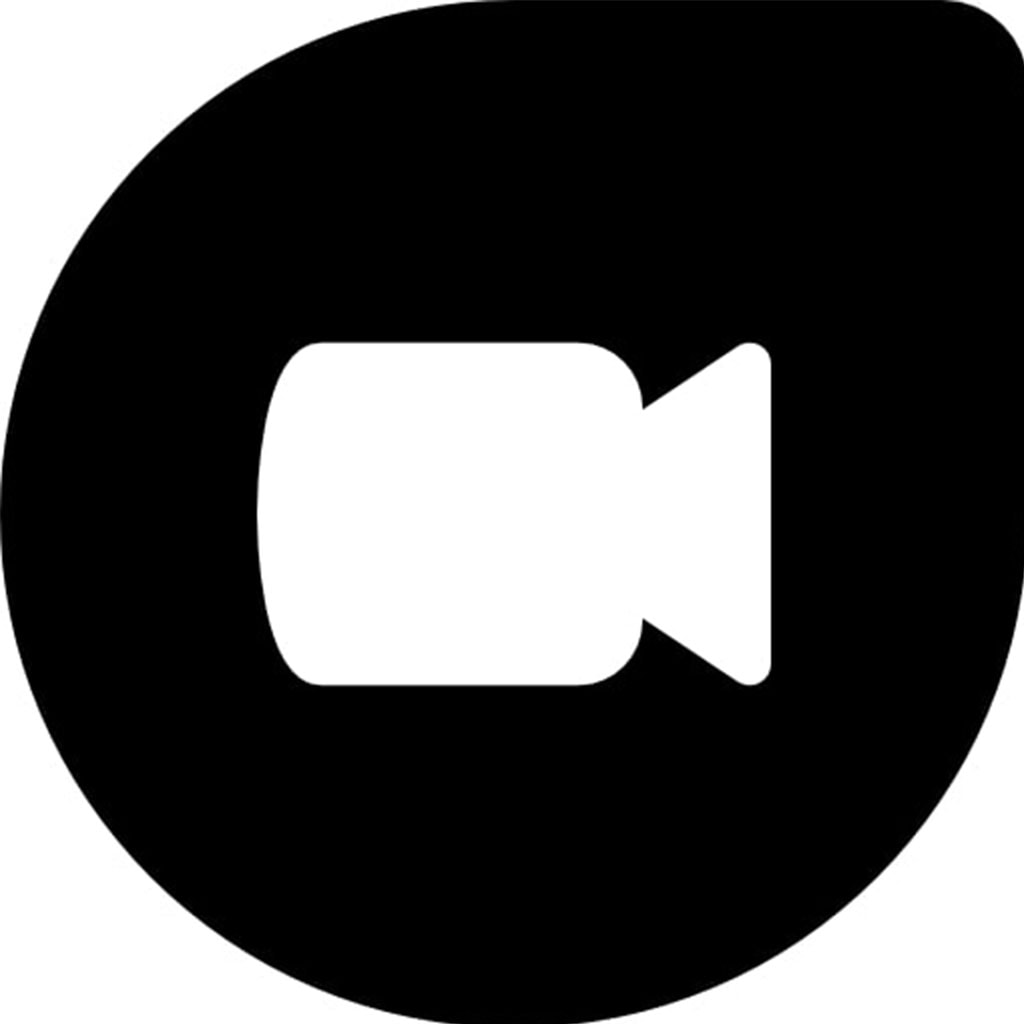


You must be logged in to post a comment.