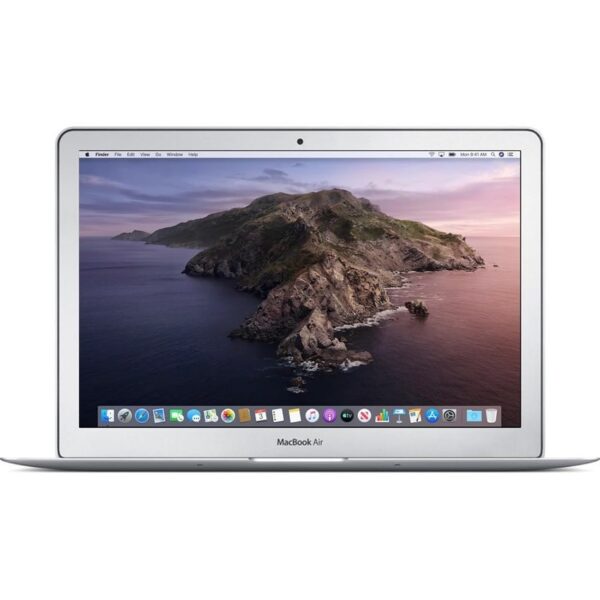iPhones – Smart Phone experience above the rest!
- This IPhone is refurbished to highest standards and will perform as new.
- Genuine Apple IPhone 7 Pus Unlocked Sim Free.
- 256GB Storage.
- 5.5″ (diagonal) widescreen multitouch LED-backlit “Retina HD” display.
- 1920×1080 native resolution.

Load your favorite apps, watch video, listen to audio and surf the web.
- 12.0MP camera for photos and recording video.
- 7.0MP front Camera.
- IOS operating system.
- Cellular Band: 3G, 4G Lte
- Processor: Apple A10
- Connectivity: Lightning, Bluetooth, Wi-Fi
- Weight 188g
- Dimensions: Width 6.71cm / Height 13.82cm / Depth 0.71cm
- Genuine USB charger cable included (plug not included, but will be fine with any mains plug with USB connection).
- Ideal for your daily calls and digital tasks, watching video, listening to audio and surfing the web.
- Multiple Language Support.

Ready to plug in and go.
- Professionally configured to Apple Standards and tested 100% by qualified technicians to run like new.
- Ready to plug in and use!!!
- 1 Year Free Warranty (terms and conditions apply).
- Free Shipping.


 MACBOOK – ALL
MACBOOK – ALL IMAC – ALL
IMAC – ALL IPADS
IPADS SSD MACS
SSD MACS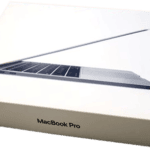 NEW APPLE PRODUCTS
NEW APPLE PRODUCTS